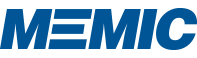First Report of Injury (FROI) Portal
- More efficient claim processing workflow with automated claim assignment
- Robust form fields help collect information MEMIC needs to process claims more quickly
- Built in data validation and required field functionality ensures a more accurate injury report submission, resulting in an immediate claim number assignment
- Form fields are pre-populated with system-stored company information: company address, locations, and class codes
Don’t Wait Until There’s an Injury to report—Register Now
Please note: MEMIC’s First Report of Injury Portal launched in October 2020 and replaced the online form—new account registration is required to use the Portal.
You don’t need to wait until you have to report an injury to get set up in the Portal. Register now and be ready to go in the event you have an injury to report. Our Customer Service team is available to help get you set up if you need. Check out the overview video for step-by-step instructions to register and submit an injury report in MEMIC’s new First Report of Injury Portal.
To register, you will need to enter a valid MEMIC workers’ compensation policy number and validate the following policy data:
- State
- class code
- and zip code
Registering and validating the policy allows the injury report form fields in the Portal to be pre-populated with system-stored company information and it also triggers the display of required report form fields for the state where the policy is issued. This saves time and ensures a more accurate injury report submission, allowing MEMIC’s claim specialists to get to work helping injured workers get the care they need.
Supported Internet Browsers: The Portal is only supported in Microsoft Edge and Google Chrome browsers. For optimum performance, we recommend using the new Portal in the latest version of Microsoft Edge. The Portal will also function in Google Chrome. The Portal is only supported in Microsoft Edge and Google Chrome browsers.
Check out the overview video below for more information about registering and submitting an injury report in MEMIC’s First Report of Injury Portal.
Note: A copy of the injury report will be emailed to any email address provided during submission. To protect privacy and data of our policyholders and their employees, MEMIC uses an email encryption service from Mimecast for sending messages and attachments that contain Personal Identifiable (PI) information. Access to the Mimecast Secure Messaging Portal requires creating a username and password. If no email address is provided, a copy of the report will be mailed.

Effective May 12, 2021:
MEMIC switched from Symantec to Mimecast for email encryption service for sending secure messages. For your protection, existing users of the Symantec service will be required to create a new password upon first login to the new Mimecast Secure Messaging Portal. This is a one-time step and is not required on subsequent logins. We apologize for any inconvenience.
Email Encryption Service Change Notice
Effective May 12, 2021:
MEMIC switched from Symantec to Mimecast for email encryption service for sending secure messages. For your protection, existing users of the Symantec service will be required to create a new password upon first login to the new Mimecast Secure Messaging Portal. This is a one-time step and is not required on subsequent logins. We apologize for any inconvenience.
Other Reporting Methods
Injury reports may also be submitted by phone, fax or mail.
Ways to Report an Injury