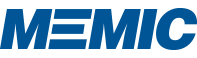Not All Mice Are Created Equal
As an ergonomist, one of the most common complaints centers on the computer mouse. This necessary evil of computer input is the bane of so many workers, across all industries, men and women, young and old. It all boils down to one question: “Which mouse should I use?” Unfortunately, there is no one answer.
Like everything else in ergonomics, there is no one-size-fits-all. Here are some hints to help you decide the best option for you.
- Hand position – a more neutral hand position (palm on side) is generally more comfortable than the typical prone position (palm down). Studies have shown the neutral position uses less muscle activity.
- Size – a size closer matched to your hand size also results in less muscle activity. Beware the tiny portable mouse; a 2008 study found it had a high rate of awkward positions of the hand and high muscle activity. Those tiny mice should only be used for short durations.
- Connectivity – many struggle with cords that are too short or heavy. Cordless mice are better but bring along problems with managing batteries that seem to need frequent changes. Those batteries always seem to die when you are in the middle of an important task. If you are using a corded mouse, ensure the cable is long enough so you can use the mouse in the proper location.
- Task – you need to consider what you are doing with your computer mouse. Are you doing precise motions such as CAD or art work? Are you browsing the internet? Different tasks may lead you to a different mouse selection. Technology magazines and websites often cover the latest and greatest computer input devices.
Now that you have your perfect mouse, don’t forget that your behavior is the biggest factor in reducing risks from using the computer mouse. The best equipment does no good if you don’t use it properly or follow ergonomic guidelines. Here are some tips:
- Grip – the mouse should fit comfortably in your hand, and should take minimal gripping force to operate. Don’t clutch that mouse in a death grip or awkward claw grip.
- Duration – take frequent micro-breaks and change work tasks so that you give your hands a break. If you are under pressure to complete tasks, we know that the muscular activity associated with the mouse increases. One study showed a 140% increase in wrist forces when faced with mental and precision stressors!
- Location – make sure that new mouse is located properly. It should be directly in front of your body. Your arm should not be rotated outwards to use the mouse. The mouse should be on the same plane as the keyboard. If you use a keyboard tray, ensure that the tray can fit your mouse and provide a stable platform for use.
- Seek alternatives – can you accomplish your task with less mouse use? Can you use keyboard short cuts? Can you use the mouse with the opposite hand?
In summary, you and your co-workers are unique and one computer mouse cannot satisfy all. Consider my suggestions when you select your next computer mouse. You can also check out the ergonomic resources available online within the MEMIC Safety Director.
Sources:
Best Mice of 2014, PC Magazine, Feb 13, 2014
Hengel et al, Smaller external notebook mice have different effects on posture and muscle activity, Clinical Biomechanics, July 2008
Visser et al, Effects of precision demands and mental pressure on muscle activation and hand forces in computer mouse tasks, Ergonomics, Vol. 47, Issue 2, 2004